Blog
How to Send Bulk Email to Mass Recipients with ListMailer
Mass emailing plays an important role in modern communication, especially for businesses and organizations looking to reach a wide audience. Whether you are running marketing campaigns, sharing important announcements, or sending newsletters, bulk email campaigns are one of the most efficient ways to reach your recipients. 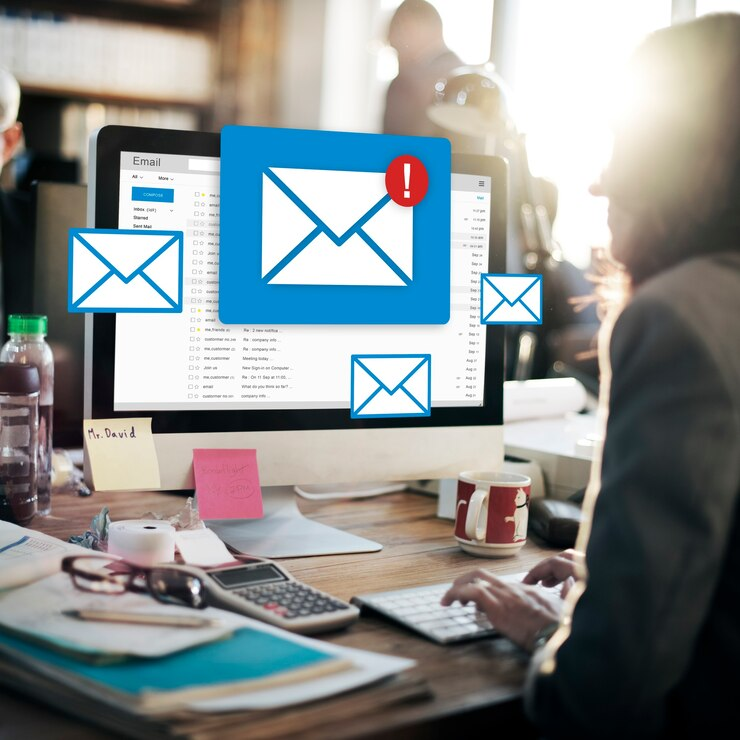
But don’t worry! This blog will guide you through how to send bulk email to mass recipients effectively. It will address all your challenges and show how tools like ListMailer can simplify the entire process while increasing your engagement rates.
TL;DR
- Personalize emails to improve engagement rates.
- Avoid spam filters by following deliverability best practices.
- Use a tool like ListMailer to streamline bulk email sending and ensure compliance with regulations.
- Track email performance with analytics to optimize future campaigns.
What is Mass Emailing?
Mass emailing is sending a single email message to a large group of recipients at once, often numbering in the hundreds or thousands, depending on your reach. It is mainly used for marketing campaigns, newsletters, product updates, and important announcements. The main aim is to share information quickly and efficiently with your audience without sending individual emails to each contact.
Challenges in Sending Bulk Emails
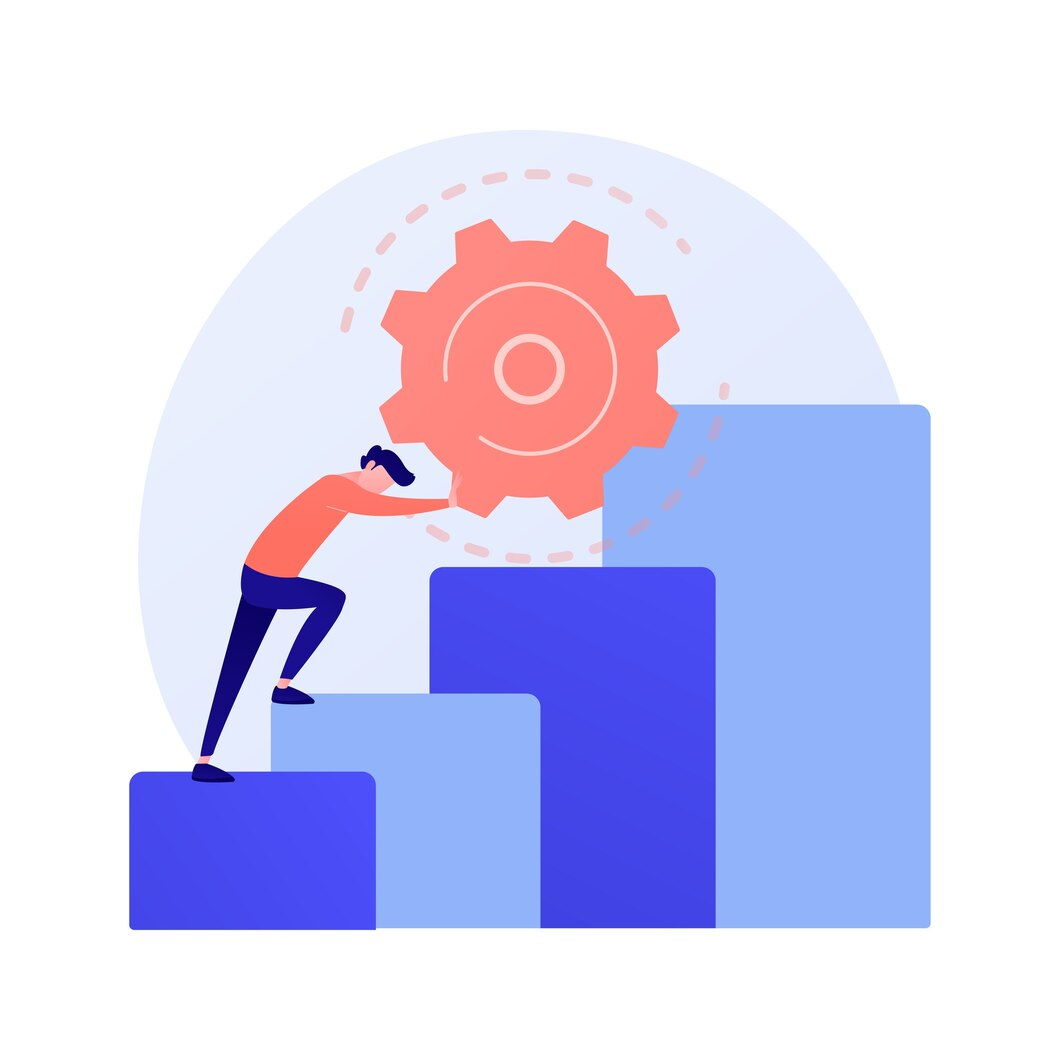
Sending emails in bulk might sound simple, but once you get started, you'll realize there are plenty of challenges to face. Here are some of the most common challenges that can affect your mass email campaigns:
- Personalization Without Losing Scale: Create emails that feel personal, such as using the recipient's first name.
- Deliverability Issues: Make sure your emails reach the inbox and aren’t flagged as spam.
- Compliance with Regulations: Follow laws like GDPR, CAN-SPAM, and ensure users' consent before sending marketing emails.
- Email Limits and Sending Restrictions: Avoid delays by using bulk email tools like ListMailer to bypass limits.
- Managing Lists and Bounces: Keep your email list clean to improve deliverability.
- Tracking and Optimizing Performance: Use analytics to understand how your campaign performed and refine future efforts.
Steps to Send Bulk Emails Effectively
With the right approach and tools, you can make the email-sending process smooth and quick, ensuring your messages resonate with your audience. Here’s a step-by-step guide:
- Step 1: Build and Organize Your Email List: Compile a clean and up-to-date list of contacts, ensuring they have opted in.
- Step 2: Personalize Your Emails: Use placeholders like “[First Name]” to address each recipient personally.
- Step 3: Craft a Professional Email: Design clear, engaging emails using a tool like ListMailer’s drag-and-drop editor.
- Step 4: Test Your Email: Ensure your email is mobile-friendly and formatted correctly across devices.
- Step 5: Send Using the Right Tools: Connect your email accounts and use ListMailer for seamless sending.
- Step 6: Monitor Results and Optimize: Track your open rates, clicks, and responses to improve future campaigns.
Tips to Avoid Spam Filters

- Avoid Spammy Language: Keep the content professional and avoid terms like “FREE!!!” or “Make $$$ Fast.”
- Use a Verified Domain: Use email authentication and verified domains to boost deliverability.
- Maintain a Clean Email List: Remove bounced emails and unsubscribed contacts regularly.
- Include an Unsubscribe Option: Allow recipients to opt-out easily, which is legally required and improves engagement rates.
- Balance Text and Images: Ensure a healthy mix of text and images to keep your emails professional and engaging.
- Don’t Overload with Links: Use relevant links sparingly and only point to trustworthy sources.
Key Takeaways
Sending bulk emails to mass recipients doesn’t have to be complicated. By following the right steps and addressing common challenges, you can ensure that your email marketing efforts are successful. With tools like ListMailer, you will have full control over your campaigns, allowing you to easily personalize emails, manage lists, and track performance metrics. Try ListMailer’s free trial to simplify your bulk email campaigns and improve deliverability rates.
Frequently Asked Questions
1. How can I use ListMailer as a bulk email sender?
ListMailer is a reliable bulk email sender that allows you to connect your preferred email accounts, like Gmail or SendGrid, and send large volumes of emails while maintaining compliance and control over your campaigns.
2. Can I send the same email to multiple recipients separately?
Absolutely! With ListMailer, you can easily send the same email to multiple recipients separately. This ensures your emails look personalized while maintaining efficiency in your campaigns.
3. What types of email lists can I upload to ListMailer?
You can upload lists in various formats, such as CSV or spreadsheets, making it easy to manage your contacts for bulk email campaigns. Just ensure your email list is clean and complies with opt-in requirements.
4. How does ListMailer handle email deliverability?
ListMailer includes features like email authentication and advanced settings to improve your deliverability rates. This ensures that your emails reach recipients' inboxes instead of being flagged by spam filters, even when sending in bulk.
5. Is there a free trial available?
Yes, ListMailer offers a free plan that is perfect for testing the platform with up to 500 contacts. It’s a great way to explore features like personalized emails, list management, and real-time analytics. With the free plan, you can send up to 10 emails per hour, making it ideal for testing bulk email campaigns before committing to a paid plan.